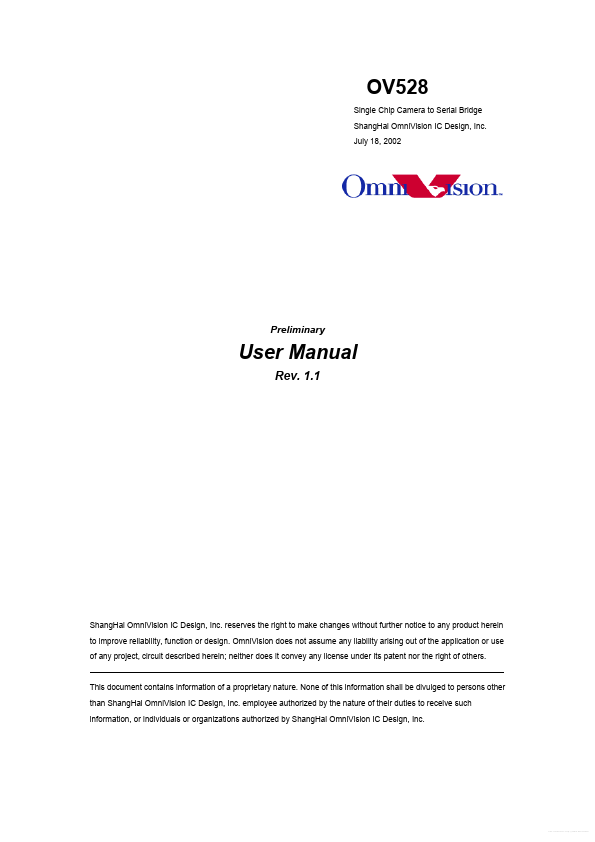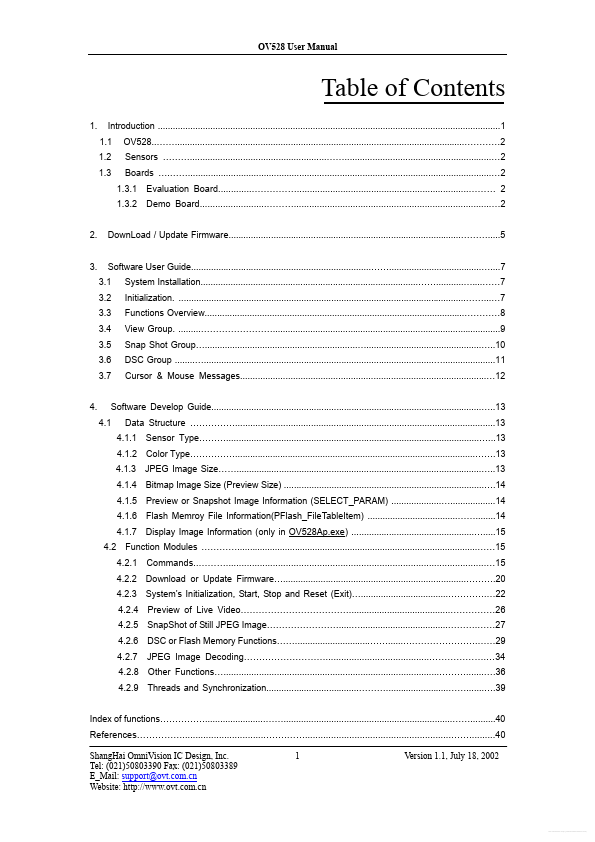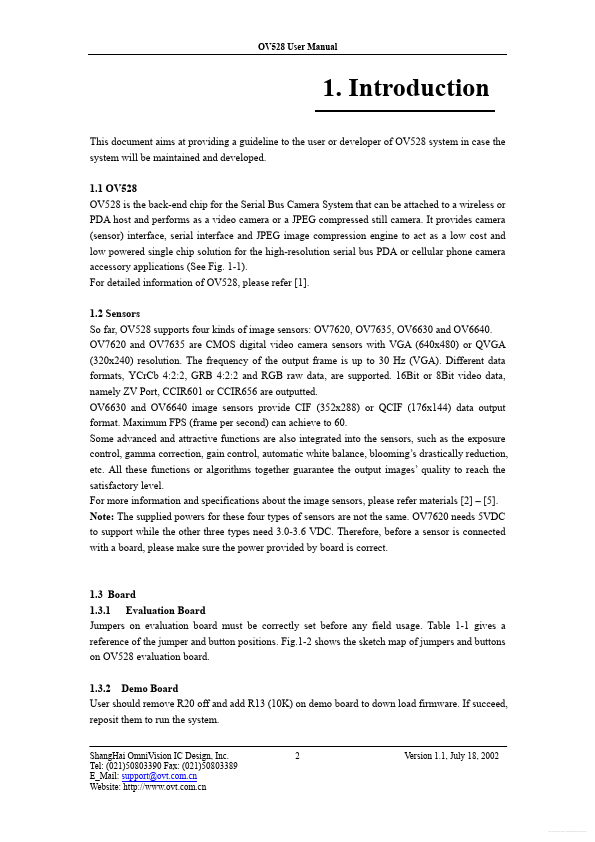Datasheet Details
| Part number | OV528, OV528-1 |
|---|---|
| Manufacturer | OmniVision |
| File Size | 1.41 MB |
| Description | Single Chip Camera to Serial Bridge User Manual |
| Datasheet |
|
| Note |
This datasheet PDF includes multiple part numbers: OV528, OV528-1. Please refer to the document for exact specifications by model. |